FAQ on Technical Problems
Page 1 of 1
 FAQ on Technical Problems
FAQ on Technical Problems
For those who are experiencing "Game Do Not Start" issue, having invisible text when logging in, Frequent DC or Hang when teleporting , and Game freezes / Blue Screen please try the following methods one at a time:
Do A Version Check
First Step : Double Click on Your PKO Icon / Shortcut .

2nd Step : Do A Version Check for any corrupted or outdated files in your client

3rd Step :After Finish doing the Version Check , It will display the Files that are corrupted / Outdated. Then it will ask you to reset autopatch.

4th Step : Double click on your PKO shortcut/ Icon again and let it autopatch the files that are corrupted/Outdated .

4(a)th Step : If failed to auto patch , Apply a Manual Patch
5th Step : Then do Version check again , make sure no corrupted or outdated files , if have , repeat step 3 - 4 .
Do A Version Check
First Step : Double Click on Your PKO Icon / Shortcut .
2nd Step : Do A Version Check for any corrupted or outdated files in your client

3rd Step :After Finish doing the Version Check , It will display the Files that are corrupted / Outdated. Then it will ask you to reset autopatch.

4th Step : Double click on your PKO shortcut/ Icon again and let it autopatch the files that are corrupted/Outdated .

4(a)th Step : If failed to auto patch , Apply a Manual Patch
5th Step : Then do Version check again , make sure no corrupted or outdated files , if have , repeat step 3 - 4 .
Last edited by Yuki on Wed 11 Jun - 14:46; edited 3 times in total

Yuki- Admin

-

Number of posts : 179
Age : 36
Location : Somewhere , Someplace
Server : anchor, Deck , Flag
Class : sharpshooter, Cleric , Cruz
Registration date : 2008-05-10
 Re: FAQ on Technical Problems
Re: FAQ on Technical Problems
PART TWO
First step : Right click , and u see this pop up window , click on the "properties"

2nd Step : You should come to this pop up message , Select "settings"

3rd Step : Look at the Screen Resolution part , Move the tab around to switch to a Higher Setting , 1024 x 768 or 1152 x 864.
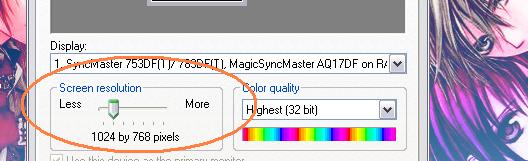
4th Step : At the Same window , look at the "Color Quality" , Scroll down to Select your "color quality to 16bits "

IF NOT .............UNINSTALL
1st Step , Go to your PKO Folder , double click on it ( For Players who dunnoe where is PKO folder at , search for the post "FAQ ON SCREENSHOT " on Bugs
2nd Step : Delete the Folder "User"

3rd Step : Go to "Start" , Then go to " Set program access and Defaults" , click on it .

4th Step : After Clicking "Set program access and Defaults" , you will see this Pop up window , Select "change or remove program "

5th Step : Scroll down and Search for "PirateKing Online" program , the click "remove" to uninstall the the whole PKO Program

6th Step : Make sure that every single file including folder are deleted, and reinstall it once more.

Yuki- Admin

-

Number of posts : 179
Age : 36
Location : Somewhere , Someplace
Server : anchor, Deck , Flag
Class : sharpshooter, Cleric , Cruz
Registration date : 2008-05-10
 Re: FAQ on Technical Problems
Re: FAQ on Technical Problems
PART THREE
If Not Make sure .........
If Not Make sure .........
Make Sure you are using Directx version 9 or higher, if not download from here : http://www.gamesforwindows.com/en-US/AboutGFW/Pages/DirectX10.aspx
If Not Make sure you have your Firewall turn off
1st Step : Go to "Start", then go to "control panel" , click on it .

2nd Step : After clicking , you will come to this window . Click on the "window firewall"

3rd Step : Select "Off" , This will off your MS defaulted firewall . Click OK

For Players who want to Keep the window Firewall on , but allow it to access to PKO :
- Spoiler:
- First Step , Go to your "control panel" , Select "window firewall "
2nd Step : When you at the "window firewall " window , Select "exceptions"
3rd Step : When you at the window , Click "add program"
4th Step : When you select "Add Program" , you will see this window . Scroll down and Find "Pirate King". Select and Click Ok
That Should allow you to on your firewall , but allow access to PKO

Yuki- Admin

-

Number of posts : 179
Age : 36
Location : Somewhere , Someplace
Server : anchor, Deck , Flag
Class : sharpshooter, Cleric , Cruz
Registration date : 2008-05-10
 Similar topics
Similar topics» dun noe wat bug seem lik server rollback
» Rollback problems in servers
» Suggestion on Fixing Problems
» Rollback problems in servers
» Suggestion on Fixing Problems
Page 1 of 1
Permissions in this forum:
You cannot reply to topics in this forum|
|
|

 Home
Home