FAQ On ScreenShots ^-^
4 posters
Page 1 of 1
 FAQ On ScreenShots ^-^
FAQ On ScreenShots ^-^
Guide on how to take screenshot , steps by steps with picture guide ^-^
----------------------------------------------------------------------------
1st Step : Press Printscreen on your keyboard
Here a few picture to show you which is printscreen Key.


2nd Step : Go to your PKO Folder and Double click on that folder
Here A picture of your PKO Folder

3rd Step : Scroll down and search for your Screenshot folder and double click on it
Here a Picture of The Screenshot Folder :

4th Step : Search for the Screenshot you Taken at here ^-^
Here How It should look like :

-------------------------------------------------------------------------------------------------
End of story ^-^ You will Have your screenshot to send now
Last edited by Yuki on Wed 4 Jun - 15:49; edited 3 times in total

Yuki- Admin

-

Number of posts : 179
Age : 36
Location : Somewhere , Someplace
Server : anchor, Deck , Flag
Class : sharpshooter, Cleric , Cruz
Registration date : 2008-05-10
 Re: FAQ On ScreenShots ^-^
Re: FAQ On ScreenShots ^-^
For Players who dunnoe where is their PKO folder location ^-^
1st Step : Go To You PKO Shortcut Icon
It Should Look like this ( The one circle in pink ) :
2nd Step : Right Click on your icon and you see this pop up message , double click on the "properties"
The pop up message box should look like this :

3rd Step : You should have this Pop Up box , double click on the "find target"
The pop up box should look like this :

4th Step : You should come to the PKO folder . This is where you screenshot folders is also located
It should look like , after you double click "find target"

--------------------------------------------------------------------------------------------
End Of Story , Hope it Helps ^-^

Yuki- Admin

-

Number of posts : 179
Age : 36
Location : Somewhere , Someplace
Server : anchor, Deck , Flag
Class : sharpshooter, Cleric , Cruz
Registration date : 2008-05-10
 Re: FAQ On ScreenShots ^-^
Re: FAQ On ScreenShots ^-^
For Players who wonders on how to take SS outside Games Windows
For This , Its actually works the same , except that unlike game , it dun auto save to your Folders .
First Step : Press onto your Printscreen Key . (Make sure the windows is selected before SS it )
2nd Step , Go to Paint Programme or any programme that use to edit Images . (For players who wonder where print screen is
- Spoiler:
- Go to "Start" , then go to "all programmes", select "accessories , then you see a paint programme there.

3rd Step : Go to your paint programme , Go to "edit" and choose "paste" or "clt + V "
Here a Picture of it :

Forth Step : You should get the Screenshot you . You can now save it at your desire place on save it at the picture format you want ^-^
Here a Picture of it :

For Players , who wonder how to save it to the desired format of the picture ;
- Spoiler:
- Click on the arrow button that is beside the "Save as Type". Slowy Scroll down and you can see the diff picture file format for you to save .

-----------------------------------------------------------------------------------------------
Hope This will help players in taking screenshot for Virtual Bag Bug ^-^
Last edited by Yuki on Sat 7 Jun - 20:46; edited 1 time in total

Yuki- Admin

-

Number of posts : 179
Age : 36
Location : Somewhere , Someplace
Server : anchor, Deck , Flag
Class : sharpshooter, Cleric , Cruz
Registration date : 2008-05-10
 Re: FAQ On ScreenShots ^-^
Re: FAQ On ScreenShots ^-^
nice guide Yuki.^^
p.s: your desktop wallpaper is so beautifully cool too.^^
p.s: your desktop wallpaper is so beautifully cool too.^^

ishinomorileon- Black Dragon & Kraken Slayer
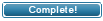
-

Number of posts : 499
Age : 37
Location : Nothing King, expect something or nothing.
Server : deck
Class : crusader
Registration date : 2008-05-17
 Re: FAQ On ScreenShots ^-^
Re: FAQ On ScreenShots ^-^
Hahahaha , Thanks ... I planning to do more picture FAQ .. heee

Yuki- Admin

-

Number of posts : 179
Age : 36
Location : Somewhere , Someplace
Server : anchor, Deck , Flag
Class : sharpshooter, Cleric , Cruz
Registration date : 2008-05-10
 Re: FAQ On ScreenShots ^-^
Re: FAQ On ScreenShots ^-^
can make guide how to make Pics move?>.< like Mische's Sig >.<

eCoolExtinction- 5hour Mirage Sessions!
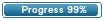
-

Number of posts : 179
Age : 30
Location : Philippines
Server : Deck
Class : Crusader/VOY/Champ/Herbalist/SS
Registration date : 2008-05-10
 Re: FAQ On ScreenShots ^-^
Re: FAQ On ScreenShots ^-^
and animation too..
like renzorampas' siggy..^__^
like renzorampas' siggy..^__^

xpekdworst- Black Dragon & Kraken Slayer
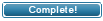
-

Number of posts : 405
Age : 32
Location : ROOM
Server : anchor
Class : crusader
Registration date : 2008-05-10
Page 1 of 1
Permissions in this forum:
You cannot reply to topics in this forum|
|
|

 Home
Home